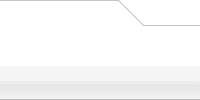This document describes how to update an older version of the R3-born Core to a newer version. If you run into any difficulties then please visit the
support forum.
Make Backups!
Before updating the core you should make some backups, at the very least you should backup config.php.
Ideally you should also make a full backup of your R3-born database and if you want to be really thorough also back up all the R3-born files.
If you make good backups and the update fails, you can always restore you site to an operational state.
Uploading and Extracting R3-born Core Update
If you have shell access to your account, you may want to upload the entire R3-born archive (in binary mode) to a directory on your host and extract it there.
R3-born is available in three archive formats, bzip2, gzip and zip. Once you
have uploaded the archive, change directory to where previously install
R3-born and extract the R3-born Core update archive into that directory using one the appropriate commands from those below.
 Код: Код:  |
tar jxvf R3-born-Core-UPDATE-v0.1.1.tar.bz2
tar zxvf R3-born-Core-UPDATE-v0.1.1.tar.gz
unzip R3-born-Core-UPDATE-v0.1.1.zip |
If you do not have shell access or do not wish to use it, you will need to
decompress the R3-born update archive to a local directory on your system. From there you must FTP all the files it contains (being sure to retain the directory structure) to your host. All .php, .sql, .cfg, .htm and .tpl files should be uploaded in ASCII mode, while all graphics should use binary mode.
If you are unfamiliar with what this means, please refer to your FTP client
documentation. In most cases this need not concern you since many FTP clients will automatically guess the correct mode to use.
If the file extension used to execute PHP scripts on your server is not .php
but, for example .phtml, you should first rename all files ending in .php. In
the vast majority of cases this step will be unnecessary.
Core Updater
Once all the files have been uploaded to your site you should point your
browser to this location of the update script. For example,
http://www.mysite.tld/r3-born/install/update.php
Of course replace these with the real location. Everything from this point is
fully automated.
The R3-born updater will first check what version you currently have installed, and what version is is going to update to. Then any required database changes will be made.
Post Core Update Tasks
Once you have successfully updated R3-born core, you MUST ensure that you remove the '/install' directory. Leaving these in place is a potential security issue and your site will refuse to operate normally until it has been removed.
Additionally you may delete the 'docs/' directory if you wish.
Login as the administrator and then click on the "Administration" link at the
top of the page. You will be asked to re-authenticate before you can access the Administration Control Panel (ACP).
-
- Delete the Cache
- Ensure that the version checker is reporting that you are running the current release of R3-born.
0.1.0 to 0.1.1
When updating from R3-born Core 0.1.0 to 0.1.1 you might notice that the page generation information is no longer displayed in the page footer. The page generation information looks something like this...
 Цитата: Цитата:  |
| [ Time : 0.328 Seconds | Queries : 10 | Memory Used : 1.49 MB | Template Cache Hits : 100% | gzip : Enabled ] |
To re-enable it do the following.
 Код: Код:  |
#
#-----[ OPEN ]------------------------------------------
#
config.php
#
#-----[ FIND ]------------------------------------------
#
define('DEBUG', true);
#
#-----[ AFTER, ADD ]------------------------------------------
#
define('DEBUG_EXTRA', true); |
0.1.1 to 0.1.2
IN PROGRESS.